Share this:.Atmel described a simple programmer based on the AT90S1200 (NOT the AT90S1200A) controller in their application note, AVR910 (a modification to use the AT90S2313 is also given below).The circuit is so small and simple, I was able to put two of them together without using a printed circuit board, taking only about an hour to assemble each one. Both worked fine without any hitches.
These programmers are compatible with RS-232 ports, cost well under US$10 to build, and program AVR chips in the serial mode (and thus is not able to access programming options only available in parallel mode -read those data sheets!). It connects to a target controller via a 6 pin cable.
The target controller needs to have its own clock and power supply. The target also supplies power to the programmer. The 6 pin cable as well as the rest of the system is clearly explained in the AVR910 application note. The programmer works seamlessly with the programmer application that comes with the AVR Studio package and also seamlessly with MacAVRpa, an assembler/programmer application for the Macintosh.Though several web sites mentioned the programmer, even after finding the application note, I still had questions, so I decided to put the bulk of the information here for anyone who might be starting down the same road.
In addition to the electronic components, you need these things to build and use the programmer based on the AVR910 application note.1. AVR910 application note.check Atmel’s site for the latest version2.Assembly code for the AT90S1200 micro controller, including the file, 1200def.inc, that comes with both of the assemblers mentioned here.
See below for info on a preprogrammed chip.ASSEMBLLY CODE for AT90S1200:. Check Atmel’s site for the latest version atASSEMBLY CODE for AT90S2313:For a wider selection of supported chips (including more ATMEGA and ATTiny chips, here is a realtively un-tested version for the AT90S2313 written by a person named J. Note the cautions at the top of the file: MOSI and MISO lines have been swapped and need to be swapped back to work with the original AVR910 hardware (go to the.equ statements and make MOSI= 6 and MISO = 5). I am trying this one cautiously and so far I am happy with the way it works while programming that AT90S2313.HEX FILES for AT90S1200For use with AVR Studio’s programming tool (Windows):,For use with MacAVRpa for the Mac:HEX FILES for AT90S2313 For use with AVR Studio’s programming tool (Windows):or use with MacAVRpa for the Mac:3. Assembler and programming software.Windows: AVR Prog application that comes with AVR StudioAVR Studio is a complete development package and includes a fairly good simulator.A few notes on variations and resourcesThe design is clever and works very well.
It is an amazing demonstration of what can be done in 1K or ROM and only a 3 level deep stack. Take note that R101 does not do anything important and can be omitted. Though I have not surveyed all of the AVR devices, R103 and R106 are superfluous at least for the AT90S1200 and AT90S2313 and may be omitted. In one unit I used 39k resistors for R105, R102, and R104 to save power and they worked fine (I used a 2N2907 for Q100 and a 2N2222 for Q101).The programmer in the image on this page differs from that described in the Atmel application note in that there is an LED and series resistor connected across the power supply to indicate the presence of voltage, and an LED with series resistor connected from the +5V to the ATS90S1200 pin 16 (reset output) to indicate programmer activity. Sometimes the AVR Programming application from Atmel gets out of sync with the programmer (this does not happen with MacAVRpa ).
The LED on the reset line show right away whether the hardware is really programming the chip as the software says. Build your fist one as faithfully as you can according to the application note -this application note is several years old and Atmel has had adequate opportunity to receive feedback on it an make corrections, while my changes have only been applied to one programmer.
Arduino Uno Software
Read the application note carefully and reproduce the design as faithfully as you can and you shouldn’t have any trouble.Note: you can use an AT90S2313 instead of an AT90S1200 if you add two lines to initialize the stack pointer, since the AT90S2313 is a superset of the AT90S1200, the difference being that the ‘1200 has a hardware stack and thus does not require pointer initialization. To use the AT90S2313 with AVR910 code, insert these to lines immediately after the reset label. The complete modified assembly code and hex files for MacAVRpa and AVR Studio are available inthe assebly code section of this page.—start code fragment—ldi r16,RAMEND;Init Stack Pointerout SPL,r16—end code fragment—A clever variationDavid C Keenan came up with a clever modification of this design, to allow programming features only available in the parallel mode on some AVR chips. Check out David’s design atWhere to get that first chip?The problem many people encounter in building their first programmer is the paradox of obtaining the first AT90S1200. The best way is to find someone locally who has a programmer and program the chip using a hex file generated with the assembly code and tools from Atmel.
You can also buy programmers and preprogrammed chips. There are many programmers available, so here are a couple of examples.For more detail.
Program At90s2313 With Arduino Uno Driver Average ratng: 4,9/5 9927reviewsFor more technical users, rather than using the Arduino IDE, they may want to program the Trinket directly with AVR-GCC as the compiler, vi/emacs as their editor and AVRdude as the uploader. That's easy to do! Target the Attiny85 as the chip used in avr-gcc, with FCPU at 8MHz using the internal oscillator. To use avrdude a minor change must be made to to avrdude.conf. To figure out where the avrdude.conf is, open up a command window (windows: cmd, mac: Terminal, linux: rxvt etc) and type in avrdude -v.Programming with AVRdude.
Rather than using the Arduino IDE, they may want to program the Trinket directly with AVR-GCC as the. ## Try the AT90S2313 devcode.Programming in a Blink example For more details on using avdude and avr-gcc, you'll need to read a detailed tutorial or book on those subjects. However, you can do a basic test by uploading the following HEX file, which will blink the #1 LED once a second on and off.
(Its a bit chunky as blink.hex's go as it has all the Arduino IDE stuff in there too. If you wrote it in straight-C it would be like 100 bytes) - if you want to see the source code for this, it's basically the Arduino file-examples-basics-blink demo with 1 as the LED pin. And uploading it with the command avrdude -c usbtiny -p attiny85 -U flash:w:trinketblink.hex or, if that's giving errors, avrdude -c usbtiny -p attiny85 -D -U flash:w:trinketblink.hex (note the extra -D) As before, type out the command, then press the reset button to start the bootloader and once the red LED is pulsing, hit return When uploading, you will see a lot of avrdude: 8 retries during SPI command and similar warnings.
Because of the way the ATtiny85 works, there's a small delay when writing the new program to flash, and during that delay, it cannot save the data and also send USB data at the same time. This causes the USB reply to avrdude to be delayed and avrdude to spit out the retry alert.You have been successfully subscribed to the Notification List for this product and will therefore receive an e-mail from us when it is back in stock! For security reasons, an e-mail has been sent to you acknowledging your subscription. Please remember that this subscription will not result in you receiving any e-mail from us about anything other than the restocking of this item. If, for any reason, you would like to unsubscribe from the Notification List for this product you will find details of how to do so in the e-mail that has just been sent to you!Arduino as ISP and Arduino Bootloaders What makes and Arduino what it is? Many things, but one of the most important ones is the way every Arduino board is easily programmed with the Arduino Software (IDE).
It is enough to connect it to the computer USB port and press the “Upload” icon to start a process that transfers your sketch into the Flash memory of the microcontroller. This happens thanks to a special piece of code that is executed at every reset of the microcontroller and that looks for a sketch to be uploaded from the serial/USB port using a specific protocol and speed. If no connection is detected, the execution is passed to the code of your sketch.This little (usually 512 bytes) piece of code is called the “Bootloader” and it is in an area of the memory of the microcontroller – at the end of the address space - that can’t be reprogrammed as a regular sketch and had been designed for such purpose. The Memory Map of an ATmega328P To program the bootloader and provide to the microcontroller the compatibility with the Arduino Software (IDE) you need to use an In-circuit Serial Programmer (ISP) that is the device that connects to a specific set of pins of the microcontroller to perform the programming of the whole flash memory of the microcontroller, bootloader included. The ISP programming procedure also includes the writing of fuses: a special set of bits that define how the microcontroller works under specific circumstances. Use Arduino as ISP The whole process of loading the bootloader code and burning properly the fuses to make an ATmega microcontroller an “Arduino” is managed by the Arduino Software (IDE): it provides a specific menu item and allows you to use a variety of programming devices.
Among the programmers, the “Arduino as ISP” is the cheapest and most practical solution to burn a bootloader on another Arduino board with ATmega, 32U4 or ATtiny.On some Arduino boards (Uno.), pins MOSI, MISO and SCK are the same pins as digital pin 11, 12 and 13, respectively. That is why many tutorials instruct you to hook up the target to these pins.
If you find this wiring more practical, have a define USEOLDSTYLEWIRING. This will work even when not using an Uno.(On an Uno this is not needed).

Program At90s2313 With Arduino Uno Online
About voltages The Arduino family of boards includes 5V and 3.3V devices.When using an Arduino that is not 5V tolerant (Due, Zero.) as the programmer, make sure to not expose any of the programmer's pins to 5V. A simple way to accomplish this is to power the complete system (programmer and target) at 3V3. Note: Please do not connect to USB or power supply the boards while you set up the connections and wires. We also suggest that you first program the Arduino used as ISP programmer before you proceed with the wiring to the target board. Load the sketch The Arduino that you will use as programmer needs a specific sketch.You find it under Examples 11.
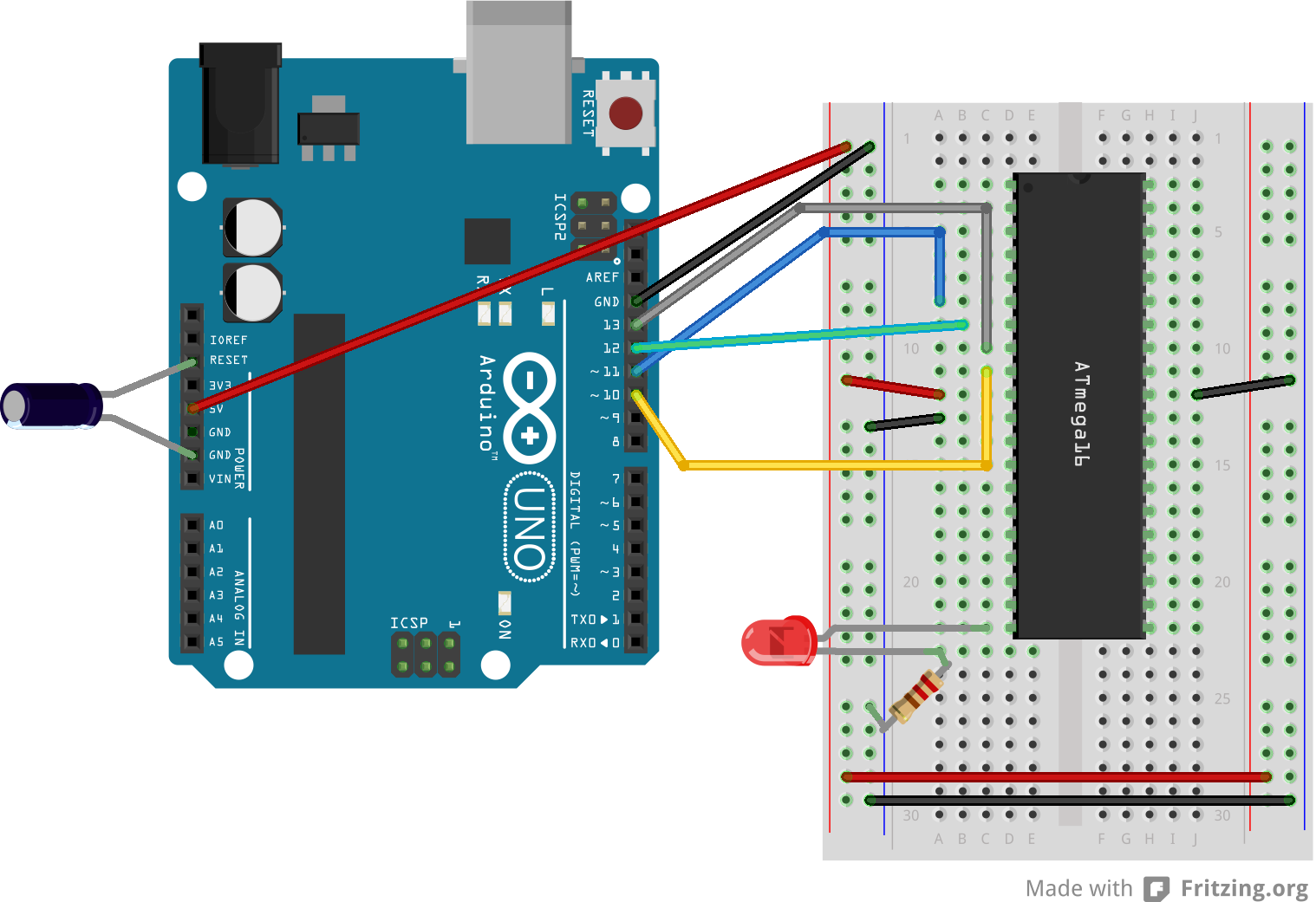
ArduinoISP ArduinoISP. To upload the sketch to your Arduino board – the one that you will use as the programmer – you need to select board type and port, then you can proceed as usual.
Program the bootloader If all the wires are set, you need to switch to the board type you want to program with the bootloader. This step is mandatory to select the proper bootloader code and the fuses configurations.The programming procedure checks the signature of the microcontroller before any writing action is taken, but many boards share the same microcontroller and each board has its own bootloader. The port remains the one of the ArduinoISP. Choose “Burn bootloader” under tools and wait for the confirmation message in the lower part of the Arduino Software (IDE) interface. If you connected the LEDs you may follow the process visually.Going more technical The open source software tool used to program the microcontroller is. The process goes through four steps: unlocking the bootloader section of the chip, setting the fuses on the chip, uploading the bootloader code to the chip, locking back the bootloader section of the chip.
The fuses are managed according to the preferences stored into each parameter file associated with the board, avoiding potential mistakes. The management of fuses, usually a set of three bytes – low, high and extended -, is the most delicate aspect of the bootloader programming: a wrong fuse setting could brick the microcontroller and the board. Fuses define many aspects of the microcontroller’s functions like: selecting different clock sources and change how fast the chip runs, setting the minimum voltage required before the chip works (brownout), setting whether or not a bootloader is used, setting how much memory is allocated to the boot loader (from 256 to 2048 words – 512 to 4096 bytes), disabling reset or serial programming and stop EEPROM data being erased when uploading a new sketch. Detailed description of the fuses can be found on the datasheet of each microcontroller.Every setting has its own usage and it is logical to allow the developer to lock the chip and protect it from ISP programming, but it might happen to mistakenly set a fuse in the wrong way, locking you out of the programming process through the ISP interface.
To recover the microcontroller, you have to rely on a High Voltage Serial Programmer that uses 12V to reset the fuses. See also. Last revision: 2018/01/02 by SM.